Re-ordering styles in Word 16 for Mac
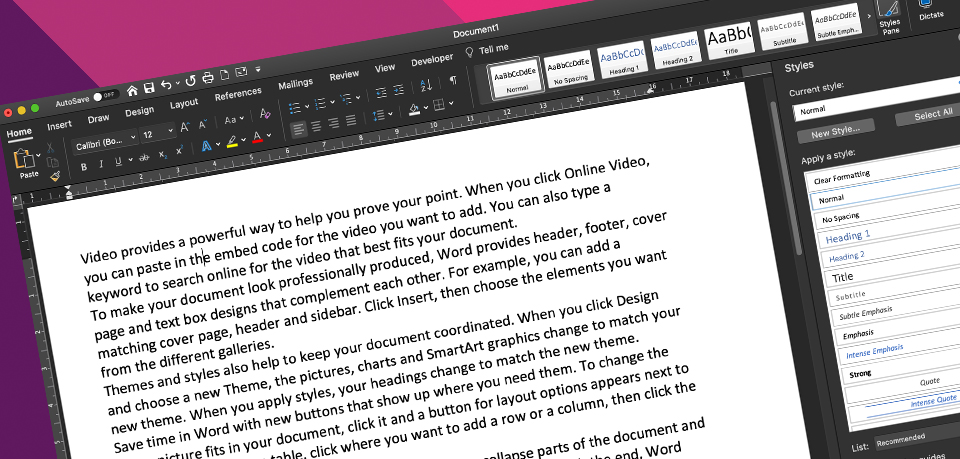
It pisses me off that Microsoft would half release products because they are for Mac.
It's better than nothing I suppose, but it is like buying the trial version of something.
Sometimes to do what is a simple act in the Windows version becomes a hack in the Mac world.
This is one of those times.
Fortunately for us, we have the Internet at our disposal.
After some searching, I found the answers.... although... long winded versions of the answer.
In short.....
- Create Folder1 on your Desktop
- Copy your Example.docx file into the newly created empty folder
- Start Terminal
- Change into the Folder1 folder (cd ~/Desktop/Folder1)
- Type: unzip Example.docx
- Move the original file (Example.docx) to your Desktop
- Start up your favourite Text Editor (such as Atom)
- Edit Desktop/Folder1/word/styles.xml Note: At this time the file is Minified. As I use Atom, I downloaded a package called XML-Formatter and selected <Indent XML< to cleanup the XML.
Now... it is hard to describe the next steps... but I will do my best.
You need to search for the name of the Style that you created.
Hopefully you will find 1 or 2 instances of it.
Your style will have an XML elementc called w:uiPriority. Its w:val value is the Priority order of the style panel.
Changing this value to a smaller value will change its position in the style panel.
Change the value to a lower number and save the file.
Note: If you have 2 items found in the file then you will have to change the w:val for both (to the same number)
Exit from your Text Editor (you don't need to re-Minify the file)
Now you need to re-compress the docx file
- Change back into Terminal
- Type: zip -r Example.docx [Content_Types].xml _rels customXml docProps word
- Open up the newly created Example.docx in Word.
- You should now see that the Style has changed position in the Style Panel
The only file that you need from Folder1 is Example.docx.
All Done.
Technical links used were: